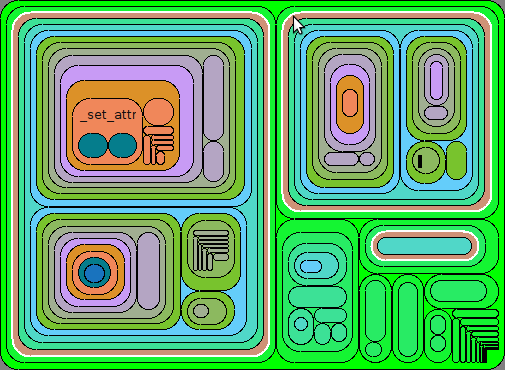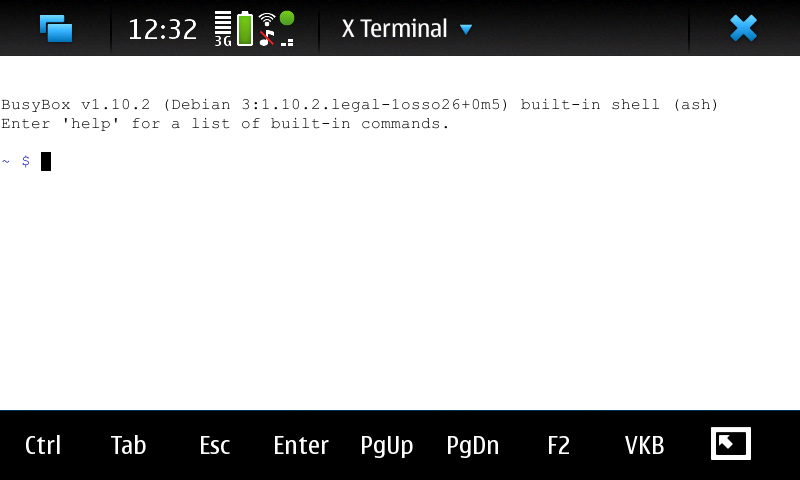Disclaimer: I received a free review copy of this book. The book links are affiliate links; I get a small amount from any purchase you make through them.
Grok is a Python web framework, built on top of the Zope Toolkit, which is the core of what used to be called Zope 3 and is now rebranded as BlueBream. Confused yet? Get used to it: the small pluggable components are the heart and soul of ZTK, and the source of its flexibility. It's not surprising that people take the same approach on a larger scale: take Zope 3 apart into smaller packages and reassemble them into different frameworks such as Grok, BlueBream or repoze.bfg.
The Grok book by Carlos de la Guardia introduces the framework by demonstrating how to create a small but realistic To-do list manager. I like this technique, and it works pretty well. The author covers many topics:
- creation of a new project
- simple views with Zope Page Templates
- automatic form generation from schemas (with tweaks)
- catalogs and indexes (my favourite chapter)
- security: users, roles, permissions; authentication and authorization
- extremely pluggable page layouts with viewlets and pagelets
- basic ZODB, blobs, ZEO, database packing, backups with repozo
- SQL databases, integration with SQLAlchemy (including a common transactional model)
- component architecture: adapters and utilities
- Martian: extending Grok by defining custom component directives
- very short intro to testing (zope.testing, unit tests and doctests, functional tests with zope.testbrowsing) and debugging (pdb; AJAXy debugger, which looks exactly like the Pylons one with an uglier skin)
- deployment (my second favourite chapter): paster, apache and mod_proxy, mod_wsgi, pound, squid, varnish, scalable deployments.
Some important topics like internationalization, time zones, testing with Selenium, and (especially) database migration (which is pretty specific for ZODB) were not covered.
If you want to learn about Grok, this book will be useful, but there's a caveat: there's the usual slew of typographical mistakes and other errors I've come to expect from books published by Packt. It's their third book I've seen; all three had surprisingly high numbers of errors. Some had more, others had fewer. The Grok book was on the high side and the first one where I was tempted to record a "WTFs per page" metric. The mistakes are easy to notice and correct, so they didn't impede my understanding of the book's content. Disclaimer: I've been working with Zope 3 for the last six-or-so years, so I was pretty familiar with the underlying technologies, just not the thin Grok convenience layer. If minor errors annoy you, stay away. I haven't noticed any major factual errors, although there were what I would consider some pretty important omissions:
- ZODB is not as transparent as people tell you. There are many gotchas, especially if you want to refactor your code without throwing away old databases.
- bin/buildout is free to recursively remove anything under parts. Keeping your database there is fine only if you don't mind occasionally starting from scratch.
- repozo does not back up blobs.
- The ZODB transaction conflict resolution depends on being able to repeat requests several times; this is important if your code has external side effects (e.g. sends emails, creates files, pings 3rd party websites over HTTP). Packages like megrok.rdb or zope.sendmail take care of this; it'd be nice to be shown how to do that for your own code before you discover this issue the hard way when your app starts charging people's credit cards three times every now and then.
- You need to make sure you send out object events at appropriate times, or your catalog indexes won't be updated.
- Permission and role grants are persistent: if you delete a user and then create a new one with the same username, the new user will have all the roles and permissions granted to the old one. If you implement user deletion, you need to explicitly remove old grants.
- The Zope security model expects every object to have a valid
__parent__attribute; permission/role grants will not work properly on objects without a__parent__. Most of the time this is taken care of automatically, but when it's not, you can get really confusing errors. applySkinshould only be used for browser requests; blindly calling it from a traversal event handler can break WebDAV/XML-RPC. (Incidentally, I should file a bug about that; it should abort if you pass a non-browser request instead of silently converting it into a browser request.)- Allowing end-users to specify
++skin++in the URL can be a security hole.
Overall, Grok is pretty nice, especially compared to vanilla Zope 3. However, when compared to frameworks like Pylons or Django, Grok appears more complex and seemingly requires you to do additional work for unclear gain. For example, chapter 8 has you writing three components for every new form you add: one for the form itself, one for a pagelet wrapping the form, and one for a page containing the pagelet. Most of that code is very similar with only the names being different. I'm sure there are situations where this kind of extreme componentization pays off (e.g. it lets you override particular bits on particular pages to satisfy a particular client's requests, without affecting any other clients), but the book doesn't convincingly demonstrate those advantages. Again, I may be biased here since I've been enjoying those advantages for the past six years, without ever having felt the pain of doing similar customizations with a less flexible framework. (It's a gap in my professional experience that I'm itching to fill.)
Update: some other reviews on Planet Python.
Update 2: Another review (well, part 1 of one, but I got tired waiting for part 2).