After I upgraded to Ubuntu 6.10 (Edgy), I went looking for eye candy again. My Thinkpad's lowly Radeon Mobility M6 is capable enough (with the open-source 'radeon' driver) to give me Compiz with its rotating cubes and wobbly windows, but only if I disable the blur plugin and give up dual-head support. I suppose 32 megs of video memory is not enough for Compiz on a 2304x1024 desktop.
I found xcompmgr instead. It doesn't use OpenGL for its somewhat-less-spectacular effects, but I get window shadows, truly translucent windows, and smooth redraws while dragging windows. And I can keep my dual-head setup.
xcompmgr has a few bugs and doesn't seem to be actively maintained, but I like it nevertheless. It is amazing how much more pleasant your desktop experience gets when you have window shadows.
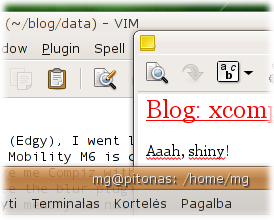
Click on the image for a full-sized desktop screenshot (well, the left
monitor).
I did need to edit my /etc/X11/xorg.conf to get it running reasonably fast: I added the following line to Section "Device":
Option "XAANoOffscreenPixmaps" "true"
Then I added xcompmgr -cC -t-5 -l-6 -r5 to my GNOME session (-cC to enable pretty shadows, the rest to make them somewhat smaller).
You can change the translucency of any window by running transset .6 and then clicking on the window. The opacity value goes from 0 (completely invisible) to 1 (fully opaque). Note that rounded window corners are not drawn correctly on translucent windows, that's one of the bugs I mentioned.